Canva vs Graphic Designer: Pros and Cons of Using Canva

In recent years, there has been an increase in free, DIY graphic tools such as Canva which has created a lot of controversy in the design world.
As a graphic designer, the mere mention of the word “Canva” used to make my eye twitch with annoyance.
But times have changed, and I can now say, “I fully embrace what Canva can do for me as a designer.”
Let’s break down the Pros and Cons of using Canva for both amateur and experienced graphic designers alike.
What does a graphic designer do?
Graphic designers are responsible for taking a company’s vision and translating it into a visual representation that can be used in advertisements, on websites, and in other marketing materials.
Graphic designers play an integral role across any business’ marketing success and branding ideation.
What is Canva?
Canva is a DIY, web-based design tool that was created to make it easier for people with no previous design experience to create graphics without using complicated and expensive design software.
Canva makes design accessible for everyone. But that doesn’t necessarily mean everyone is a professional graphic designer.
How is Canva changing the role of graphic designers?
Save time with Canva templates
Canva is great for utilizing and customizing pre-made templates.
However, without having the knowledge of the principles and rules of design, you will not be able to create projects from scratch or create balanced work.
For example, Canva is not comparable to Adobe Illustrator when it comes to making custom vector graphics — like a logo.
Canva cannot replace the advanced typography options in Adobe InDesign, and definitely cannot come close to the photo editing capabilities of Adobe Photoshop.
Another important thing to consider is that Canva templates are copyrighted and as a result, you can’t sell or take credit for work that is designed primarily from a template.

Canva is good for beginners
Canva can be great for a teacher creating fun worksheets for their students, a daughter creating a mother’s day card, a bride DIYing her wedding signage, or someone creating an animated presentation for school.
However, it will not replace the years of education and experience needed to be a well-rounded and successful designer.
While it’s a helpful tool for basics, Canva alone would not cut it for a career in design.
Canva helps graphic designers with the basics
At-home meal kits can create delicious dinners, but knowing how to read a recipe card and use provided ingredients doesn’t make you a chef — Using Canva is very similar.
When using Canva, you are essentially arranging pre-made design elements.
This is not to say that a “real” graphic designer shouldn’t utilize the power and efficiency of Canva.
But, when a designer is able to come up with concepts from scratch, they can create something that is truly unique and custom for whatever brand or needs it may be.
Should graphic designers use Canva?
Pro: Canva is great for gifs and motion graphics
Canva is a great place for creating easy motion graphics without having to learn animation software or go through the tedious process of animating a gif in photoshop.
You can also edit gifs very easily which helps when clients have several rounds of feedback — you don’t have to start over from scratch!
Pro: Canva can save you time
Canva is QUICK. You can make some beautiful presentations and social graphics in a short amount of time.
Canva does have a robust stock library of images, illustrations, and animations built into the program.
Pro: Canva is great for collaboration
Because it’s web-based, it’s easy to share your drafts with colleagues or clients without having to send massive video or presentation files over via email.
You can use one link that continues to populate with your changes as you go!
Pro: Canva integrates with social media
Canva also has a content planning system that connects to major social networks which eliminates the need for using third-party scheduling software.
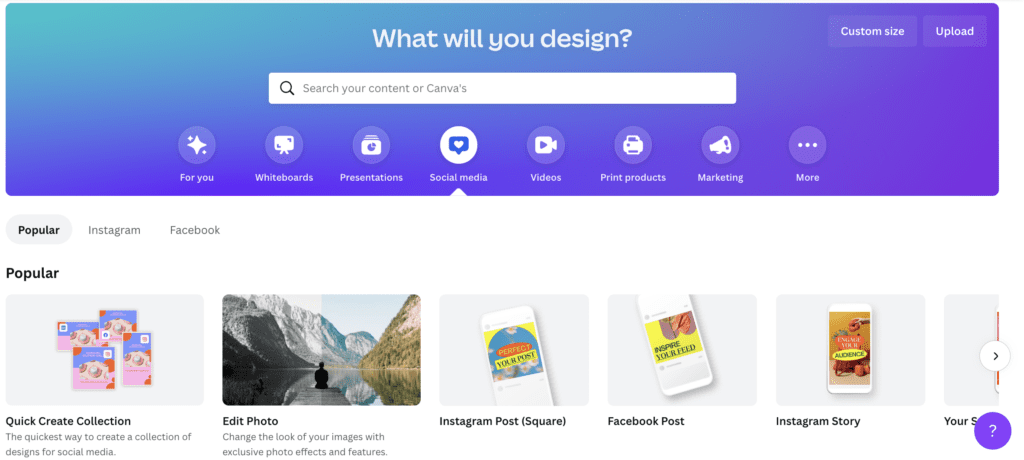
Con: Canva isn’t great for bigger projects
Canva cannot be used for larger more detail-oriented projects, logo design, multi-page booklets, or photo retouching.
Con: Canva has many limitations
You are limited in so many ways, as you cannot make the standard typography edits you would be able to make elsewhere and gradients are restricted.
Con: Canva doesn’t offer enough variety
There are 30 million+ Canva users. This means your designs may feel easily recognizable or repetitive because they have been seen before countless times.

Why you should work with a professional graphic designer
Graphic designers use the best tech
Nothing can compare to the full range of creativity you can access using an Adobe program with no limitations.
You can think outside the box and create whatever you want rather than arranging and assembling.
Graphic designers are a sound investment
Graphic design is a valuable skill that takes years of experience to master. You may be able to “get away with” Canva but you will never be able to have the full range of customization offered to you by a professional.
Do you want your brand to have the same “trendy” graphics as every other company?
Or do you want something bespoke that will be unique to your own personal needs and tell the story of your brand?
Graphic designers are masters of their craft
A professional designer will have a vast knowledge of typography practices, color theory, hierarchy, visual storytelling, UI/UX principles, design psychology, and so much more.
This comes from years of education, upskilling, practice, and real-life work experience.
How Canva is changing graphic design
It may seem like a dirty secret for a professional designer to admit they use Canva.
But I will admit that anything that can speed up my workflow and save time that could be better used for a more complicated and impactful project is welcome in my book.
The features are constantly evolving and getting better, and you are able to use your own fonts and colors to further customize templates to match your already existing brand.
While it can be a polarizing topic for many designers, I don’t believe Canva will be replacing the need for a graphic designer on your team. You will still need a graphic designer to develop and create all brand assets to start with.
Final thoughts on Canva from a professional graphic designer
As a graphic designer, I choose to embrace Canva as one of the many tools in my arsenal to get my job done.
It can serve as a starting point for inspiration to get started on my own completely unique design or as a finishing touch to add a quick text animation.
The tools we use to create are just that – tools.
Great design comes from a great designer no matter what software they choose to use.
This article was written by Mondo’s Brand Manager, Emma Annunziato. With her 5+ years in graphic design and over a decade of creative experience, Emma has become an expert in all things design and branding and is responsible for the visual representation of Mondo and its mission.
Find great talent when you partner with Mondo
Looking to hire a graphic designer? Contact us to get started:
More articles about top industry trends:
- Creative Jobs with the Highest Salaries that Allow for Remote-Work
- Mass Layoffs in 2022: What’s Next for Employees?
- Why Take-Home Assignments are the Biggest Mistake for Hiring Managers
- Pay Transparency: What States Have It & Why It’s Important
- What is Employee Appreciation & Why is it Important?



